
 |
www.WirelessCommunication.NLPlaying AudioClick here for an updated version of this page. |
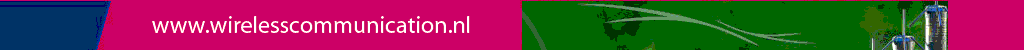
To play audio from your Web browser, you need to have either plugins available or to use a separate program that handles the multimedia. We strongly recommend to use the versions 4 of the popular browsers for an optimal handling of embedded multimedia.
The simplest way to install/get sound playing software is just to run your browser and look what happens when you try to access a multimedia file. When you click for the first time you will either notice that you already have a plugin installed (Microsoft Internet Explorer comes with many plugins) or you will be directed to a site where you can download one. More information about Netscape plugins is on the WWW page about Inline Plug-ins for Netscape.
This CD ROM contains most audio files in MP3 format. Winamp is an appropriate player for MP3. Tutorial on this CD-ROM often use Real-Audio.